Ok so I’m not a graphic designer (duh), in fact I’m so far from it, it’s not even funny. But I got a little bored with just a standard or photo background on my phone recently.
So what design tool did I head towards? PowerPoint.
Ha, yes I know this is not a design tool. But hey, you gotta work with what you know.
Like every southern once-sorority girl, I absolutely ADORE Lilly Pulitzer anything. I’m even designing my guest bedroom completely from Lilly inspiration (stay tuned).
And to continue with the Southern once-sorority girl theme, I knew I had to incorporate my monogram into this new design venture. Here’s the final product:
Now I’ll share with you how a common design inhibited girl like my self managed to create this background, if you promise not to judge!
I headed over to Lilly’s blog where they have downloadable screen backgrounds. The print “A Thing Called Love” just happened to catch my eye so I saved that as a picture (jpg) and inserted it in the PowerPoint slide, stretching it to fit the whole slide.
Next step was the monogram.
I first inserted a shape (circle) and sized it to my liking. Then I formatted that circle by making the fill white and the outline bright pink, increasing the weight of the line.
Then it was time to insert my initials. I inserted three text boxes (one for each letter) and selected the desired font and color before playing around with size and position to get it just right.
Finally, I saved that slide as a photo (jpg) and emailed it to myself. Then it was a simple matter of saving it to my images on my phone and choosing it as my wallpaper.
Let me know what you think and share your backgrounds if you’ve created one!






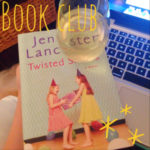



Leave a Reply